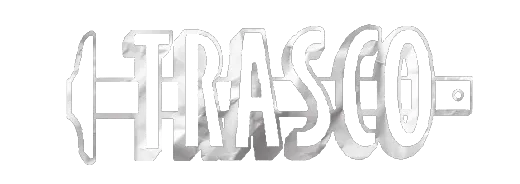Reroofing of Gymnasium Wing at Happy Valley Middle School
Status
Accepting Bids
| Prebid Date | 5/7/25 3:30pm |
| Bid Date | 5/22/25 2:00pm |
Company
Location
163 Warpath Lane, Elizabethton, Tennessee 37643
Note: Downloading & Extracting Files Instructions below the project description.
Separate sealed Bids for Reroofing of Gymnasium Wing at Happy Valley Middle School for the Carter County Board of Education will be received by the Architect, Thompson and Litton, at the Carter County Finance Office, 801 E. Elk Ave. TN 37643, until 2:00 P.M, local prevailing time, on Thursday, May 22, 2025. The bid at said office will publicly be opened and read aloud. The project consists of Reroofing of Gymnasium Wing at Happy Valley Middle School.
The Contract Documents may be examined at Thompson & Litton, 115 East Watauga Avenue, Johnson City, TN 37601 and at www.TRASCOplanroom.com
A non-mandatory Pre-Bid Conference will be held on Wednesday, May 7, 2025 at 3:30 P.M. All interested parties are requested to meet the Architect at Happy Valley Middle School at 163 Warpath Lane, Elizabethton, Tennessee 37643 at that time.
Any Bidder must give notice in writing of its claim of the right to withdraw its Bid within two business days after the conclusion of the Bid Opening Procedure. If a Bid is withdrawn, the next higher Bidder shall be deemed to be the Low Bidder. No Bid may be withdrawn unless said withdrawal is permitted by law.
Bids must be accompanied by Bid security as specified in the Instructions to Bidders.
All Bidders must be licensed Contractors as required by the Contractors Licensing Act of 1994 (TCA Title 62, Chapter 6). A contract will not be awarded to a Bidder whose Bid is in conflict with state licensing law.
The Contract(s) shall be awarded to the lowest responsive and responsible Bidder(s).
The Owner reserves the right to reject any and all Bids if it appears in its best interest to do so.
Instructions for Downloads & Extracting Files.
Click the download button.
The download queue shows your items selected to download.
Click Continue to enter payment information. Click Submit Payment to download the files.
Note the filename ( Download_#### ) if you need to search for it later.
Save your file. Typically it saves by default to your ( Downloads ) folder.
Open your File Explorer and browse to your ( Downloads ) Folder.
Find the Download_###.zip file you downloaded. Right Click on the Download_####.zip file and click ( Extract All ). A Window will popup Extract Compressed ( Zipped ) Folders. The default should extract and create a sub-folder in your Downloads folder with the PDF files inside. Keep your ZIP Files in case you misplace, delete or corrupt your PDF file(s). You can always just extract them again. Once you have extracted the files this way you can move the unpacked folder or files. If you try to move the files out of the zip file any other way you run the risk of corrupting the pdf file(s)…