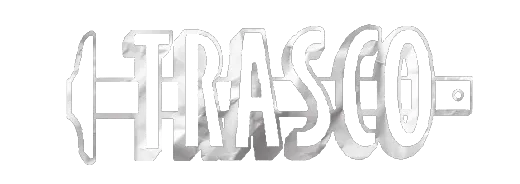Riverview Sewer Extension Project – Phase I
Status
Accepting Bids
| Prebid Date | 8/12/25 10:00am |
| Bid Date | 8/25/25 1:00pm |
Company
Location
5622 Industrial Park Road, Norton, Virginia 24273
Note: Downloading & Extracting Files Instructions below the project description.
Sealed Bids for the construction of the Riverview Sewer Extension Project – Phase I will be received at the office of the Wise County Public Service Authority or electronic bids may be submitted to bids@wisecountypsa.org, until 1:00 PM local time on August 25th, 2025 at which time the bids received will be publicly opened and read.
The project consists of installation of approximately 618 L.F of 8” sewer line, 400 L.F. of 6” sewer line, 1000 L.F. of 4” sewer line, three (3) manholes, one (1) connection to existing manhole, three (3) septic tank pump out and cave in, (23) new customer connections, 140 S.Y. of paving and associated sewer line appurtenances.
Bids will be received for a single prime Contract. Bids shall be on a lump sum and unit price basis.
The project is funded through the Appalachian Regional Commission and the LENOWISCO Planning District..
A non-mandatory pre-bid conference will be held at 10:00 AM local time on August 12th, 2025 at the Wise County Public Service Authority. 5622 Industrial Park Road, Norton, Virginia 24273. Attendance at the pre-bid conference is highly encouraged but is not mandatory.
Bid security shall be furnished in accordance with the Instructions to Bidders.
Instructions for Downloads & Extracting Files.
Click the download button.
The download queue shows your items selected to download.
Click Continue to enter payment information. Click Submit Payment to download the files.
Note the filename ( Download_#### ) if you need to search for it later.
Save your file. Typically it saves by default to your ( Downloads ) folder.
Open your File Explorer and browse to your ( Downloads ) Folder.
Find the Download_###.zip file you downloaded. Right Click on the Download_####.zip file and click ( Extract All ). A Window will popup Extract Compressed ( Zipped ) Folders. The default should extract and create a sub-folder in your Downloads folder with the PDF files inside. Keep your ZIP Files in case you misplace, delete or corrupt your PDF file(s). You can always just extract them again. Once you have extracted the files this way you can move the unpacked folder or files. If you try to move the files out of the zip file any other way you run the risk of corrupting the pdf file(s)…